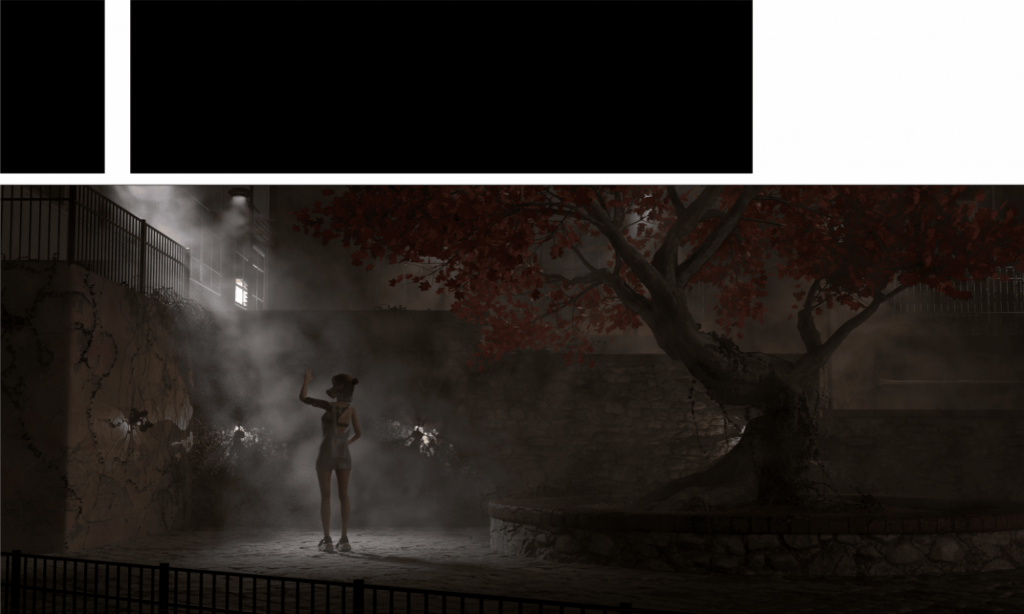I created a total of 10 different plants, replicated randomly by some simple scaling, and rotating transformations. In Houdini, I first created some blocks to replace the city model and then I created some random points on the ground. Search through the point cloud and if a building block can be searched within 0.5m of the point, delete the point.