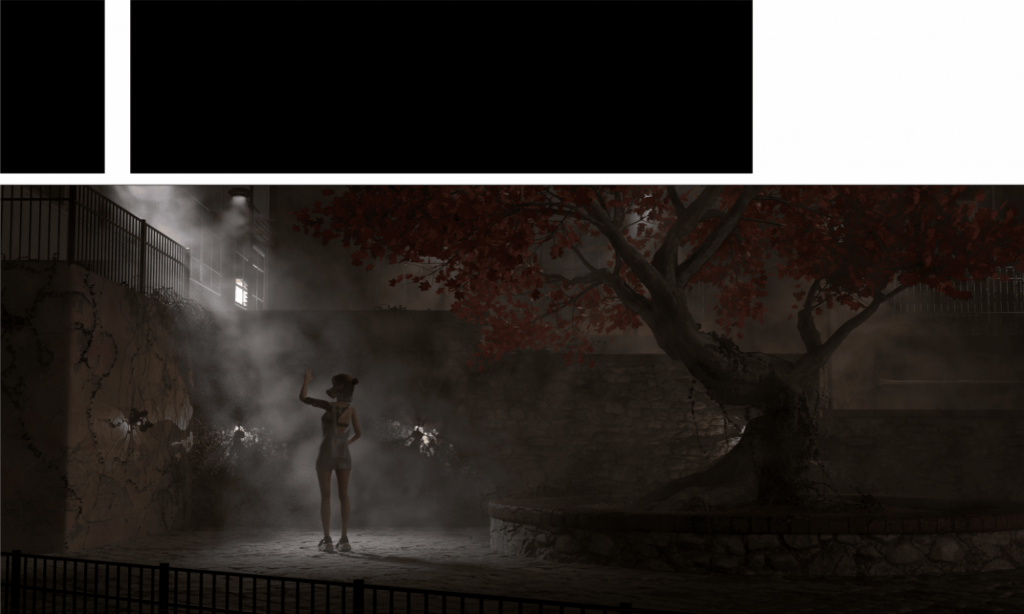The week 4 we have studied deeper functions of 3D camera tracking. The first interesting new method to remove some specific patches is the node of the project. I froze a certain frame to roto paint for removing some useless patches. Then I froze the same frame again to hold the result of roto paint again.

Now the question is that the patches can’t follow the camera to move. So I project the image to a grid that catches the same position with tracking cloud information. Besides, I need to freeze the same frame as before, otherwise, the image will shift in the grid by each frame.

Then I use the original camera to render the scene again, I can get the patch to catch the camera moving. What I did like to extract an image to fix to a wall and use the original moving camera to render again.
But this method has a major disadvantage. At the same time as the first froze the frame, it also froze the shadows. This method cannot be used when there are large variations in light and shade. So I learned another method.

We use the node of the project to replace the node of the frame hold. Stabilisation of the picture with little distortion helps us to finish roto painting.