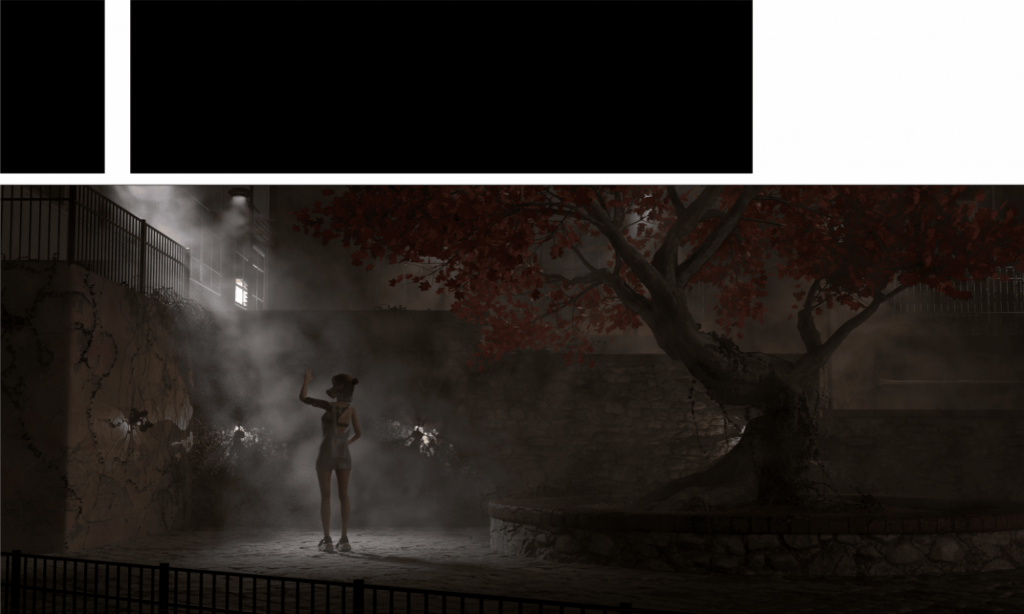The first step for the raw sequence is to denoise for a better result of the track. The reason exports the file and reads again is to reduce the stress of the CPU to save more resources for other important steps.

This Part is for remove light by the roto paint node. Because I don’t export Alpha channel in the RotoPaint1 so I recreate The Roto1 node to draw a alpha shape covering the old one. Then I blur the edge a little and premult RGB with alpha. Finally hold the Frame to keep the image same.

Catching the patch to the footage correctly, I transfer the three point tracker information to the new image which is frameholded.

Once I merge the raw sequence and the patch, I almost get good result. However, the tiny grains is not correct. To see the problem obviously, I need extract the tiny noise. The input sequence is divided into two ways to extract noise and enhanced them. Secondly, select higher value color, which shoule be the noise, to merge. In this process, adding grades and colorcorrect node is helpful for enhance the noise. Then puls the extracted noise to the raw sequence and I can get a specific result to check the tiny grain.

The next stage is removing markers. The princlple is same to solve the different shadow. I want keep the skin detial excpet the color so use divide node to seperate the image which mathmatic should like A/B. Then, I multiply the raw image to merge12 which mathmatic shoule be A/B*B =A. So I get the raw detail and new color on it. However the result is not perfect, I need to change the scale of transform node, the size of blur node, grain node and colorcorrect.