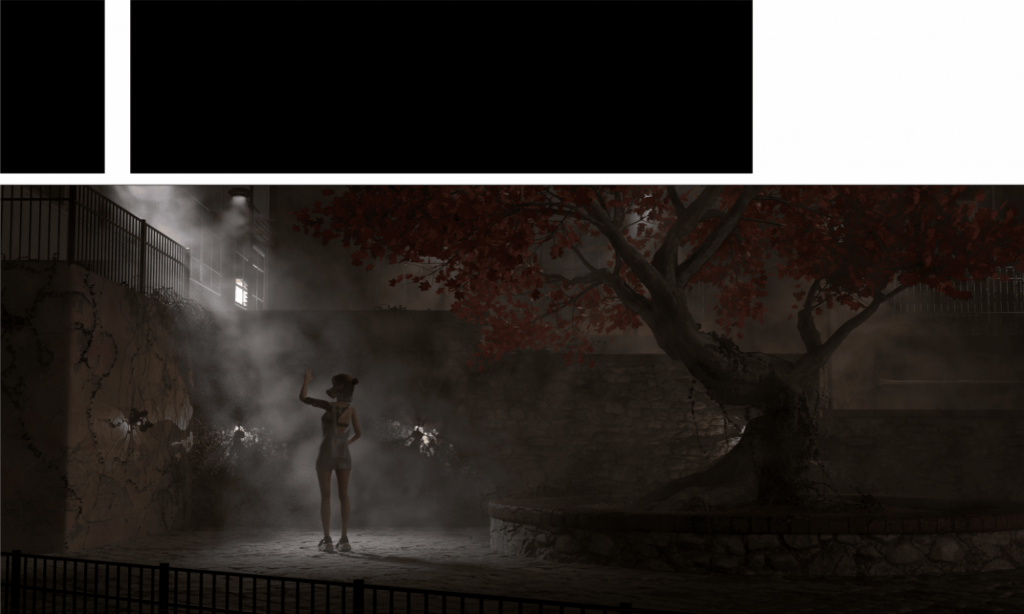We have completed a part of the project excellent. I am sure that in the constant exchange of ideas, each member of the group learned something new, and in particular, I learned many key details from the whole project. I kicked off the whole project with the main idea but a lot of the details were perfected by my team members. Even though we had dovetailed most of the workflow in advance, there were still unexpected errors. For example, when the modeller packaged the entire project file for me, I found that I couldn’t merge the two project files. When I select my project file, I cannot open the Maya file in another project file properly because there are errors. These errors cause the mapping path to be missing and the reference file to be missing. Another problem is when the animator copies the file to me, if I then delete some polygon, the reference file is automatically invalidated and cannot be read correctly when I open it again.
I also learned a lot of new skills through this project, such as some Houdini effects.
To practice the houdini particles and fabrics section, I made a small demo to familiarize myself with the different panels of houdini. In addition to special effects, I also practised parametric modelling.



In addition to this, I also practiced volume and fluid.






Because one of our group members dropped out, I needed to learn an extra part of the fabric and solve fabrc. At first, I planned to finish the model in MD and then solve it in Houdini. It turned out to be too expensive to learn in Houdini and all the fabrics were done in MD.